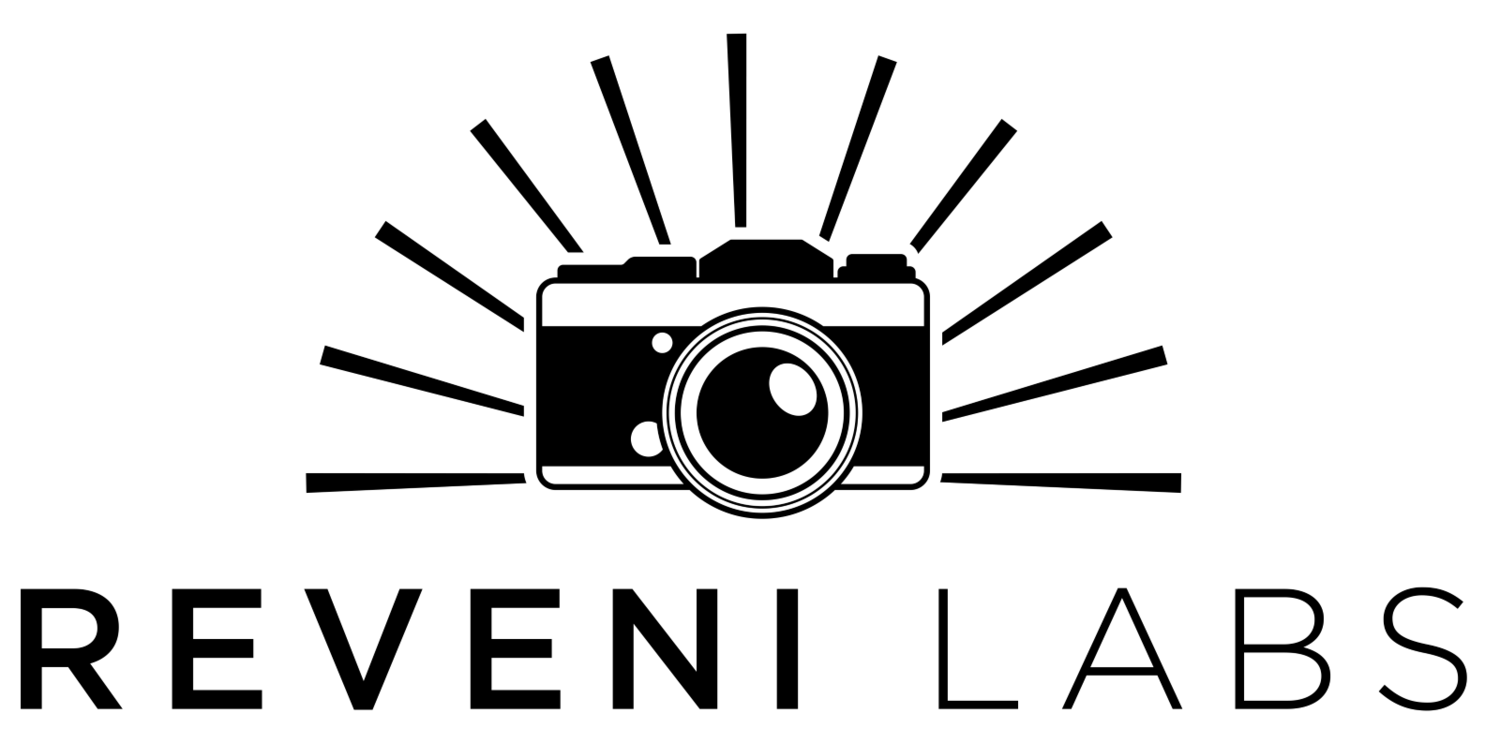Reveni Labs Light Meter - Troubleshooting Guide
Problem: Reveni Labs Light Meter only turns on after several presses of the power/sample button
Solution: When the battery gets low, the Reveni Labs Light Meter takes longer to turn on. Pressing and holding the Power/Sample button until the meter comes on is a good way to squeeze the last life from the battery. Replace with a new alkaline battery when ready.
Problem: Reveni Labs Light Meter won’t turn on, or turns on after a long wait/many button presses, even with new battery
Solution: Check that the battery is an LR44 alkaline type. Silver-oxide type batteries are good for low power applications like TTL camera meters, but can’t provide enough power to run the CPU and OLED display of the Reveni Labs Light Meter. They perform poorly even when fresh and new.
Check your battery packaging for the notation Alkaline or Silver-Oxide. Alkaline cells are often marked “L” (such as LR44 or LR1154) and silver oxide are marked “S” (such as SR44 or SR1154). The batteries have the same voltage and size and may be listed as cross-compatible, which they are in many applications, but not in this particular application.
Additionally, LR44 batteries have a short shelf life of 2-3 years. The expiry date is often printed on the packaging. They are not likely to work correctly after their expired date.
Energizer: A76, Duracell: 76A, Eurobatt: AG13, Murata: LR44, Amazonbasics: LR44, PKCELL: LR44, and more.
Low cost PKCELL LR44 batteries: Amazon Link
Amazonbasics LR44 batteries: Amazon Link
Problem: Reveni Labs Light Meter stops working in the cold
Solution: Due to the small size and minimal thermal mass, the Reveni Labs Light Meter battery gets cold quickly when outdoors in cold temperatures. Like all batteries, the power output capability drops when cold and it becomes weak. There is no solution for this issue other than using a fresh battery when in the cold, and keeping the meter as warm as possible when outside in the cold (5C (42f) and colder).
Problem: Reveni Labs Light Meter has a new alkaline battery but does not turn on consistently, or turns off instantly when the Power/Sample button is released
Solution: Likely a bad battery contact issue. The solution to this is to insert a small tool such as a screwdriver into the battery opening, reach behind the two battery contact tabs and gently lift them upward, so they produce a stronger pushing force on the (+) side of the battery. The picture below shows a small screwdriver being used to adjust the tabs.
Using a small screwdriver to adjust the battery contacts