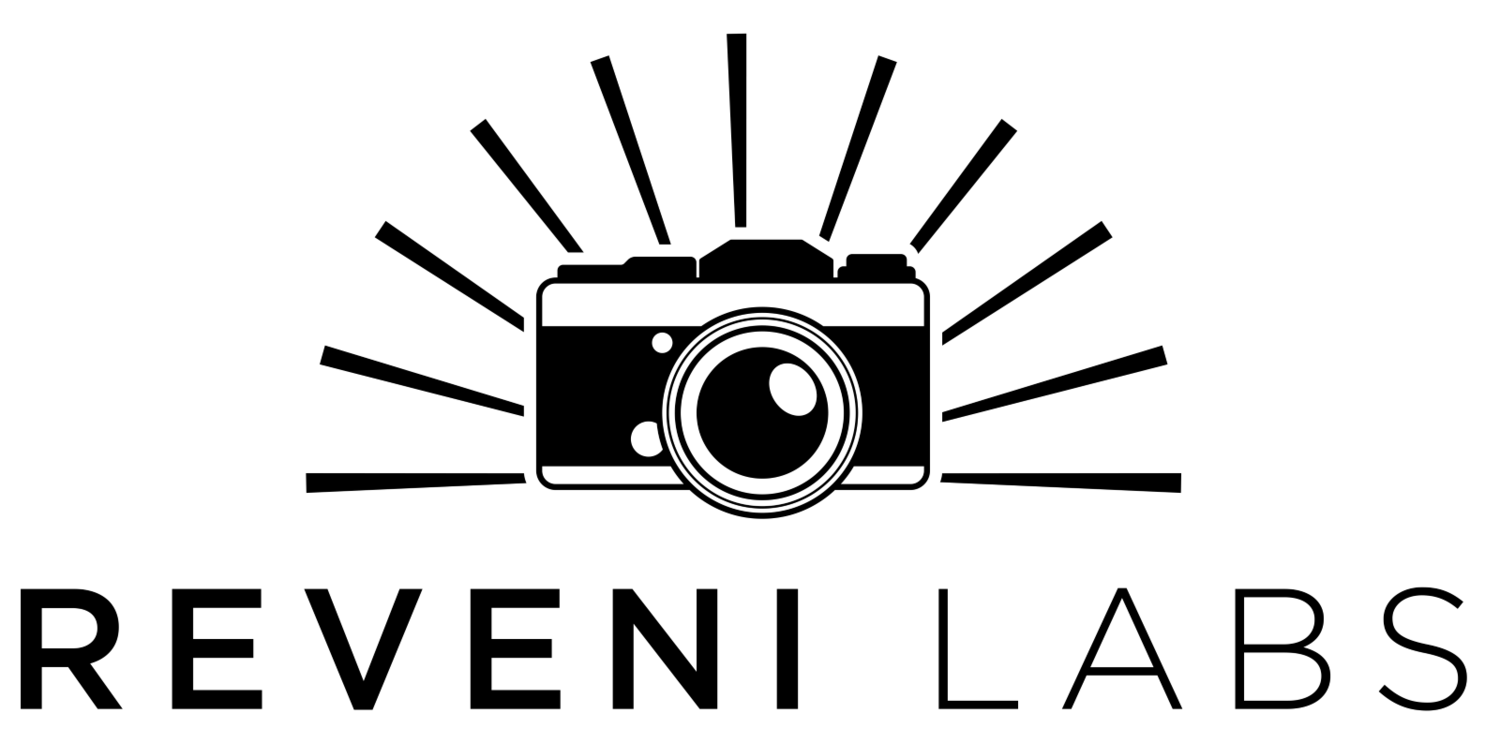Reveni Labs Spot Meter Mk.2 - Troubleshooting Guide
Problem: Reveni Labs Spot Meter Mk.2 doesn’t turn on
Are you sure you are looking into the correct end of the meter? The large lens is for viewing the internal screen.
Problem: Shutter / Aperture values are garbled, not showing actual values
First please try installing the latest firmware. The latest version, and process for installing it, is here.
If that doesn’t work, you will need to perform a firmware update multiple times. But first, read the instructions below:
Make sure you have the white calibration card that came with your meter. Alternatively, if you’re able to navigate to the config menu, go there and make note of the meter’s calibration value, X and Y values. You’ll need to enter them again later.
Install this factory-reset firmware by following the instructions on the firmware update page.
Then, install the latest firmware from the firmware update page.
Put batteries in your meter
Enter the menu, navigate to the config menu, and re-enter the calibration, X and Y values that you recorded earlier / have on your white calibration card. Exit the menu.
Complete.